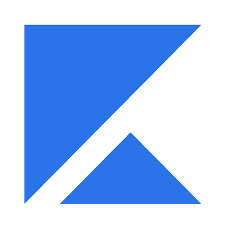Piktochart
Create infographics, presentations, and reports with an online tool.
Price
Freemium; Paid Plans from $14/month
What is Piktochart?
Piktochart is a user-friendly, web-based design platform that empowers anyone to create professional infographics, presentations, posters, and reports - even without graphic design experience. Its drag-and-drop editor, extensive template library, and robust data visualization tools make it easy for marketers, educators, and business professionals to communicate complex ideas visually.
Piktochart stands out for its focus on infographics and simple data visualization. Users can quickly build charts, maps, and timelines, then brand their visuals with custom colors, fonts, and logos. Real-time collaboration and project sharing make team projects efficient, and completed visuals can be exported as images, PDFs, or shared with links.
While the free plan is suitable for basic designs, premium plans unlock advanced templates, higher-quality downloads, brand asset management, and priority support - making Piktochart a practical solution for individuals and teams looking to improve their visual storytelling.
Best For
Marketers, educators, business professionals, and anyone who needs to quickly create professional infographics, reports, and presentations.
Key Features
Drag-and-drop editor with templates for infographics, presentations, posters, and reports
Built-in charts, maps, and icons for easy data visualization
Brand kit for consistent colors, fonts, and logos (Pro)
Team collaboration and project sharing
Export as images, PDFs, or online links
Asset library with illustrations and photos
Real-time editing and commenting for teams
Pricing
Plan | Price (Monthly) | Key Features |
|---|---|---|
Free | $0 | Basic templates, limited downloads, Piktochart watermark |
Pro | $14 | Advanced templates, high-res downloads, brand assets, priority support |
Team | $43 | All Pro features plus collaboration, team asset management |
Free plan available
Paid plans unlock more assets and brand features
Annual discounts available
Pros & Cons
Pros:
Beginner-friendly interface
Excellent for infographics and visual reports
Strong library of templates and assets
Real-time team collaboration
Cons:
Free plan includes watermark and limited export options
Some advanced features require paid plans
Fewer design features than multi-purpose tools like Canva
Piktochart Alternatives
Tool | Starting Price | Key Strengths | Free Plan |
|---|---|---|---|
$0 | All-in-one design | Yes | |
$0 | Presentations, charts | Yes | |
Venngage | $0 | Infographics focus | Yes |
Adobe Express | $9.99/mo | Quick design, branding | Yes |
Example Use Case
A non-profit organization uses Piktochart to turn survey data into professional infographics and visual annual reports, making their impact easy to share with stakeholders and supporters.
Final Verdict
Piktochart is an easy-to-use, effective tool for creating high-quality infographics and visual reports. Its templates, data visualization features, and team collaboration make it ideal for anyone looking to communicate ideas visually and professionally.