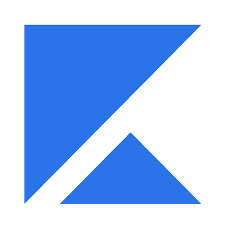Notion
All-in-one workspace for notes, tasks, docs, and databases.
Price
Free & Paid Plans
What is Notion?
Notion has quickly become a favorite productivity platform for individuals, teams, and organizations looking to organize their work and ideas in one flexible workspace.
With Notion, users can create notes, documents, wikis, databases, project trackers, and more - all within a single, highly customizable interface. Its drag-and-drop editor, robust template gallery, and block-based design make it easy to structure information exactly the way you want, whether you’re building a simple to-do list or a company knowledge base.
Notion stands out for its versatility and collaborative features. Real-time editing, comments, and sharing controls allow teams to work together seamlessly. The platform is also popular for its integration with other tools like Google Drive, Slack, and Trello, as well as its growing ecosystem of third-party widgets and templates.
While Notion’s free plan is generous for personal use, larger teams and power users will find value in its paid plans, which unlock advanced permissions, unlimited file uploads, and powerful admin features. Some new users might face a bit of a learning curve due to Notion’s flexibility, but the platform’s active community and official resources make onboarding easy.
For anyone looking for an all-in-one solution for notes, tasks, wikis, and project management, Notion is an outstanding choice that adapts to virtually any workflow.
Best For
Individuals, startups, remote teams, project managers, content creators, educators, and anyone needing to organize information or collaborate.
Key Features
All-in-One Workspace: Notes, documents, wikis, tasks, and databases in one app
Templates: Thousands of free and premium templates for every use case
Collaboration: Real-time editing, sharing, comments, and mentions
Customization: Drag-and-drop blocks, custom properties, database views, and Kanban boards
Integrations: Connects with Google Drive, Slack, Trello, GitHub, Zapier, and more
Web Clipper & Embeds: Save web content and embed media or widgets directly in your pages
Pricing
Plan | Price (Monthly) | Key Features | Users |
|---|---|---|---|
Free | $0 | Unlimited pages/blocks, sharing | 1 |
Plus | $8/user | Unlimited uploads, advanced sharing | Unlimited |
Business | $15/user | SAML SSO, advanced permissions | Unlimited |
Enterprise | Custom | Audit logs, security, custom support | Unlimited |
Free plan for individuals and small teams
Discounts for students and educators
Annual billing available for savings
Pros & Cons
Pros:
Extremely flexible and customizable
Robust free plan
Real-time collaboration and sharing
Huge template and integration ecosystem
Cons:
Some learning curve for beginners
Advanced features require paid plans
Offline support is limited compared to native apps
Notion Alternatives
Tool | Starting Price | Key Strengths | Free Plan |
|---|---|---|---|
$7/user/mo | Project mgmt, tasks, docs | Yes | |
Coda | $10/user/mo | Docs, automations, tables | Yes |
Evernote | $10.83/mo | Note-taking, search | Limited |
OneNote | Free | Microsoft ecosystem | Yes |
$5/user/mo | Kanban, cards, automations | Yes |
Example Use Case
A remote marketing team uses Notion to centralize their editorial calendar, brainstorm content ideas, track campaign progress, and document internal processes - all in one shared workspace.
Final Verdict
Notion is a powerful, flexible, and user-friendly productivity tool that adapts to virtually any workflow, from personal notes to complex team projects. Its extensive features and collaborative capabilities make it a top choice for anyone looking to streamline their work and knowledge management.