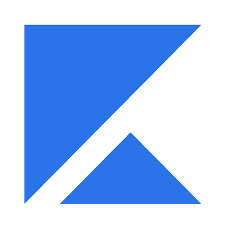Airtable
Organize work and projects in a flexible, spreadsheet-database hybrid.
Price
Freemium; paid plans from $20/user/month.
What is Airtable?
Airtable is a powerful productivity platform that blends the familiarity of spreadsheets with the power of databases. Ideal for teams managing projects, content calendars, CRM, event planning, and inventory, Airtable lets users organize information in highly customizable tables with rich field types, attachments, and collaborative features.
What sets Airtable apart is its flexibility—you can start with a simple table and easily build complex workflows with views (grid, calendar, gallery, kanban), powerful filters, automation, and integrations with hundreds of other apps. Teams can collaborate in real time, assign tasks, comment, and create custom interfaces for different needs, making Airtable a favorite for marketing, operations, product, and creative teams alike.
While its free plan is generous, paid tiers unlock advanced automations, more records per base, expanded integrations, and granular permissions—making it suitable for both startups and enterprise organizations.
Best For
Teams, project managers, marketers, and businesses needing custom workflow solutions or databases without code.
Key Features
Grid, calendar, kanban, gallery, and form views
Relational databases—link tables and records for powerful workflows
Automations for recurring processes and integrations
Real-time collaboration, comments, and file attachments
Custom interfaces and dashboards
100+ integrations with tools like Slack, Zapier, Google Drive, and more
Mobile and desktop apps
Pricing
Freemium; paid plans from $20/user/month.
Pros & Cons
Pros:
Extremely flexible and customizable
Multiple views and collaboration tools
Powerful automations and integrations
Great free plan for small teams
Cons:
Advanced features require higher tiers
Can feel complex for spreadsheet beginners
Database limits on free plan
Airtable Alternatives
Tool | Starting Price | Key Strengths | Free Plan |
|---|---|---|---|
$0 | Docs, wikis, databases | Yes | |
Smartsheet | $7/user/mo | Project management, automation | No |
Google Sheets | $0 | Spreadsheet, collaboration | Yes |
Coda | $10/user/mo | Docs, tables, automations | Yes |
Example Use Case
A marketing team uses Airtable to plan content calendars, track campaigns, manage assets, and automate reminders—collaborating in real time and visualizing work in calendar, kanban, and gallery views.
Final Verdict
Airtable combines the simplicity of spreadsheets with the strength of databases, giving teams a no-code platform to build, automate, and manage custom workflows. Its blend of flexibility, collaboration, and integrations make it a top pick for modern teams.