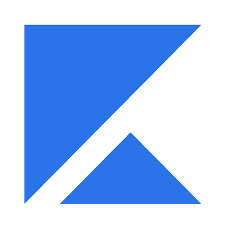Evernote
Capture notes, organize ideas, and manage tasks across all devices.
Price
Freemium; paid plans from $14.99/month.
What is Evernote?
Evernote is one of the most well-known note-taking and information management apps, designed to help users capture ideas, organize information, and keep tasks in sync across devices. With a clean, intuitive interface, Evernote lets you save text notes, audio, web clippings, images, and documents - all searchable and easily organized with notebooks, tags, and filters.
Evernote stands out for its cross-platform availability and advanced search capabilities, making it easy to find anything from meeting notes to scanned receipts. The app includes task lists, reminders, and calendar integration, supporting both daily productivity and long-term project planning.
Evernote’s web clipper and document scanning tools are especially popular for researchers, students, and professionals who gather and organize lots of information.
While its free plan is great for basic note-taking, premium features such as offline access, more storage, advanced search, and integration with Google Calendar and Slack are available in paid tiers.
For users seeking a single hub for notes, tasks, and project organization, Evernote remains a classic, reliable solution.
Best For
Professionals, students, writers, and anyone who wants to organize information and tasks in one place.
Key Features
Create and organize notes with notebooks and tags
Rich media support: text, audio, images, documents, web clippings
Advanced search and document scanning
Task lists, reminders, and calendar integration
Sync notes across devices (web, mobile, desktop)
Web clipper extension for browsers
Integration with Google Drive, Slack, and Microsoft Teams
Pricing
Freemium; paid plans from $14.99/month.
Pros & Cons
Pros:
Powerful search and organization tools
Cross-platform access and real-time syncing
Web clipper and document scanning
Reliable for notes, tasks, and information storage
Cons:
Paid plans required for offline access and more storage
Free plan limited to two devices
Some users find interface busy compared to minimalist note apps
Evernote Alternatives
Tool | Starting Price | Key Strengths | Free Plan |
|---|---|---|---|
$0 | Docs, tasks, databases | Yes | |
Microsoft OneNote | $0 | Handwritten notes, MS integration | Yes |
Google Keep | $0 | Quick notes, reminders | Yes |
Bear | $2.99/mo | Markdown, Apple ecosystem | Yes |
Example Use Case
A project manager uses Evernote to capture meeting notes, clip research articles from the web, set reminders for follow-ups, and organize all project documentation in shared notebooks accessible from any device.
Final Verdict
Evernote is a reliable, feature-rich note-taking and organization tool that keeps ideas, tasks, and information easily accessible and searchable. Its robust search, integration, and media support make it a go-to choice for anyone juggling lots of notes and projects.