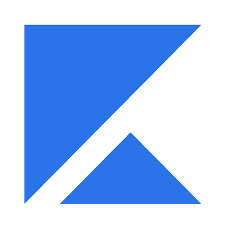Canva
Easy design tool for creating graphics, presentations, and more.
Price
Free, $12.99/month (Pro), $30/month (Enterprise)
What is Canva?
Canva is an easy-to-use online graphic design platform that empowers anyone - regardless of design experience - to create stunning visuals for web, social media, print, and beyond. Its intuitive drag-and-drop editor, vast template library, and robust collaboration features make it a favorite for individuals, small businesses, marketers, educators, and even enterprise teams.
What truly sets Canva apart is its accessibility. Users can start with professionally designed templates for everything from Instagram posts and presentations to business cards, resumes, and videos. Millions of stock photos, icons, fonts, and design elements are just a search away, making the creative process fast and fun.
Canva also excels at team collaboration. Multiple users can work on the same design in real-time, share folders, leave comments, and streamline workflows for social media content, marketing collateral, and branding.
While Canva’s free plan is powerful on its own, Canva Pro unlocks premium templates, brand kits, advanced export options, and other tools that save time and keep visual branding consistent.
Whether you’re a solo creator or part of a large organization, Canva offers a scalable solution for professional-quality design, making visual storytelling accessible to all.
Best For
Content creators, small businesses, marketers, educators, teams, social media managers, and anyone who needs professional visuals fast.
Key Features
Drag-and-Drop Editor: Simple interface for quick, high-quality design creation
Template Library: 600,000+ templates for social media, print, business, and video
Media Library: Access to millions of free and premium stock photos, icons, fonts, and elements
Brand Kit: Upload logos, set brand colors and fonts for consistent branding (Pro)
Collaboration: Real-time co-editing, comments, and shared folders for teams
Magic Resize: Instantly adapt designs to any size or platform (Pro)
Presentations & Video: Create slideshows, videos, and even animate graphics
Export & Publishing: Download in multiple formats, schedule social posts, print via Canva Print
Pricing
Plan | Price (Monthly, billed annually) | Key Features | Users |
|---|---|---|---|
Free | $0 | Thousands of templates, media, basic features | 1 |
Pro | $12.99/user | Premium templates, brand kit, Magic Resize, content planner | 1 |
Teams | $14.99 for first 5 users | Collaboration tools, team templates, workflows | 5+ |
Enterprise | Custom | Advanced admin, security, workflows, SSO | Unlimited |
Free plan with robust features
Special pricing for non-profits and education
Pros & Cons
Pros:
Intuitive, beginner-friendly interface
Massive template and media library
Strong free plan
Excellent real-time collaboration tools
Fast design and export for all platforms
Cons:
Some advanced features only in Pro/Teams
Limited control for complex design needs (compared to Adobe)
Requires internet connection for full functionality
Canva Alternatives
Tool | Starting Price | Key Strengths | Free Plan |
|---|---|---|---|
Adobe Express | $9.99/mo | Animation, photo editing | Yes |
Visme | $12.25/mo | Infographics, data visuals | Yes |
Crello | $10/mo | Templates, animated designs | Yes |
$12/user/mo | UI/UX design, prototyping | Yes |
Example Use Case
A small business owner uses Canva to design branded Instagram posts, business cards, and marketing flyers—all using drag-and-drop templates and collaborating with their social media manager in real time.
Final Verdict
Canva makes graphic design accessible and fast for everyone, offering a perfect blend of simplicity, powerful features, and collaboration. Its extensive templates and media resources ensure that anyone can produce professional-quality designs without the need for advanced skills or expensive software.